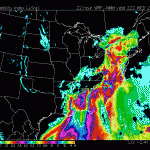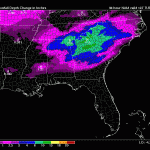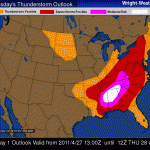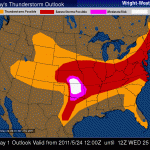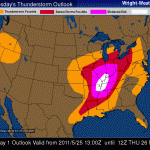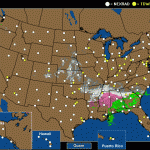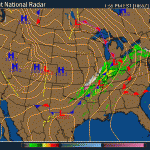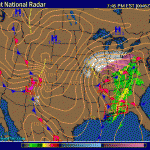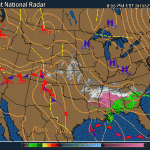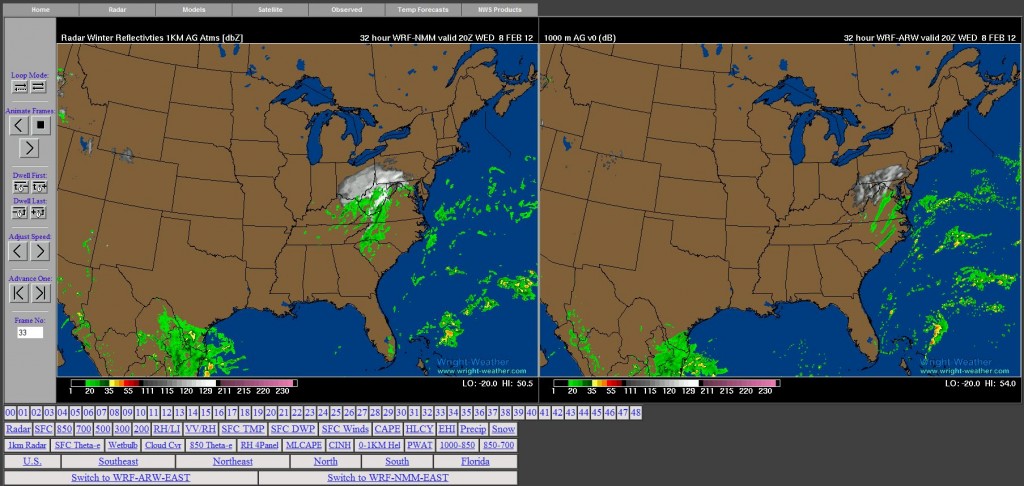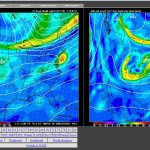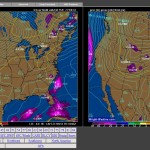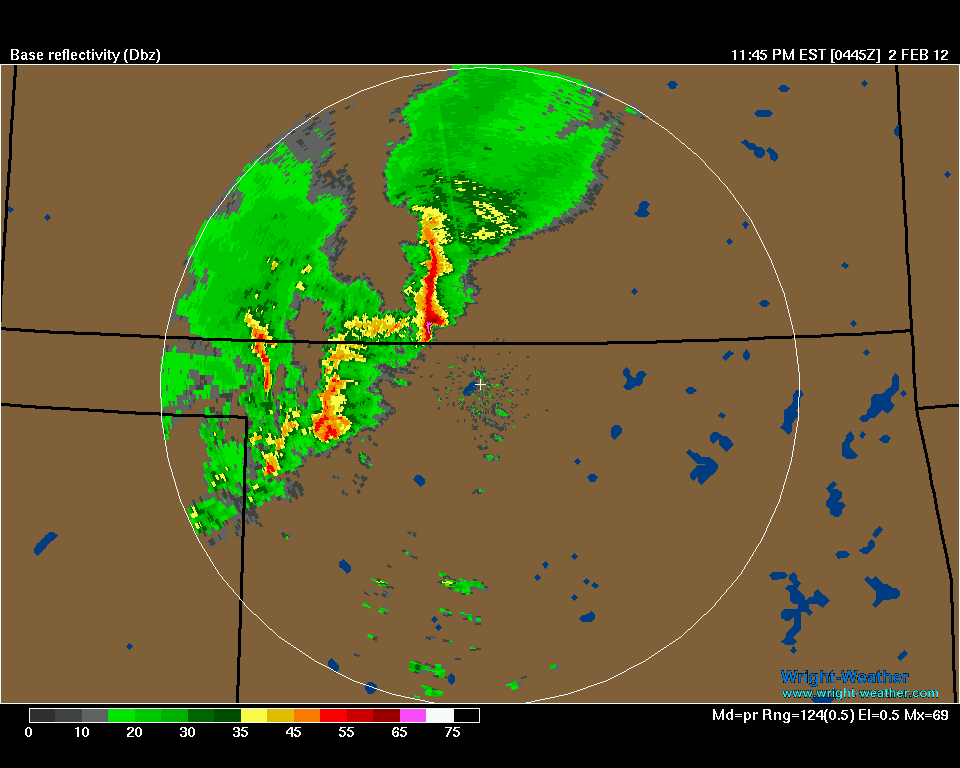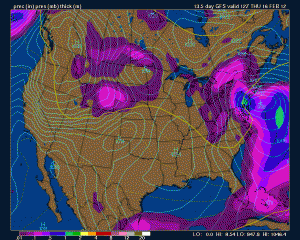We have added new ECMWF Model Graphics. The model graphics are updated twice a day around 07Z/19Z. The link can be found on the home page under Forecast Models “ECMWF Hi-Res”. Below is the direct link.
-
Recent Posts
Recent Comments
- Chris Suchan on Major GFS Upgrade 1/14/15
- Chris on Major Winter Storm To Impact Southeast Then East Coast.
- chris on Major Winter Storm To Impact Southeast Then East Coast.
- Mike Dross on Updated: Ice Storm Increasingly Possible for Western/Central NC/VA Friday/Saturday
- Michael mefford on Updated: Ice Storm Increasingly Possible for Western/Central NC/VA Friday/Saturday
Archives
- February 2022
- January 2022
- April 2021
- March 2021
- January 2021
- October 2020
- September 2020
- May 2020
- October 2019
- June 2019
- April 2019
- February 2019
- December 2018
- August 2018
- December 2017
- August 2017
- July 2017
- March 2017
- January 2017
- December 2016
- November 2016
- October 2016
- September 2016
- August 2016
- June 2016
- May 2016
- March 2016
- February 2016
- December 2015
- November 2015
- September 2015
- April 2015
- February 2015
- January 2015
- December 2014
- October 2014
- July 2014
- June 2014
- May 2014
- April 2014
- February 2014
- January 2014
- December 2013
- November 2013
- June 2013
- May 2013
- February 2013
- October 2012
- June 2012
- May 2012
- April 2012
- March 2012
- February 2012
Categories
Meta